Nova XBW16 RTL8720DN Penetration Testing Firmware
Advanced firmware for BW16 RTL8720DN Arduino boards, designed for wireless security testing and network penetration testing.
NEW Update – 2025-06-01
⚠ Note: I tried to enable both Display functionality and WebUI functionality simultaneously using xTask functions, but due to multiple overlapping issues, I had to make it so only one feature can be used at a time. I'm still working on making both features usable simultaneously, so please don't be too disappointed.
To use the Web UI feature, press the Back button from the main menu (the first menu after booting). Also, the slow screen startup is due to the Web UI functionality.(you need to update to board manager version 3.1.8)
This version doesn't support ESP32 functions (Evil Twin, Sour Apple).
This is due to an issue with board manager version 3.1.8.
Hardware Requirements
Essential components needed for Nova X firmware installation and operation.
Buttons (BW16)
SSD1306 Display (I2C)
ESP32 Connections (Optional)
Advanced WiFi Attack Capabilities
Wireless security testing tools built into compact Arduino firmware.
Firmware Upload Guide
Two methods to upload Nova X firmware to your BW16 RTL8720DN board.
Download the tool
Get ImageTool_v2 from GitHub releases
Connect BW16 board
Connect via USB cable
Select COM port
Choose correct port for your BW16
Upload firmware
Click "Start Firmware Upload"
Setup Arduino IDE
Install Realtek Ameba Boards v3.1.8
Open BW16.ino
Load project from BW16 folder
Configure board
Select Ai-Thinker BW16 (RTL8720DN)
Upload firmware
Enable Auto Upload Mode and click Upload
⚠ Note: Evil Twin function is not supported on ESP32-S3, but may help extend Sour Apple attack range.
Ready to Flash Nova X?
Join security professionals worldwide who use Nova X firmware for advanced wireless penetration testing.